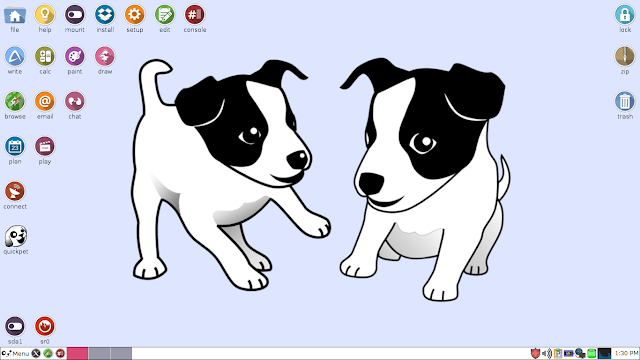How to run Ubuntu on VirtualBox VM?
Hi, I'm Sknerus. Today I show ,,How to run ubuntu 18.04 LTS on VirtualBox Virtual Machine.'' 1. You must download and install VirtualBox Emulator . 2. You must download Ubuntu 18.04 LTS operating system. It can take some time. Time for eat lunch, sleep (but do not forget about the alarm clock :) or cup of tea. 3. Next, in your hard drive must be minimal 40 GB free space! 4. Run VirtualBox. 5. Click ,,New'' at top of screen. 6. Write ,,UBUNTU'' in ,,name'' 7. Click ,,Next'' 8. Adjust slider to half of your computer RAM. 9. Click ,,Next'' 10. Select ,,Create a new VHD now'' and click ,,Create'' 11. Select ,,VDI'' and click ,,next'' 12. Select ,,Fixed Size'' 13. Select, where you want to save Virtual Disk file (small folder icon). 14. Adjust slider to 35 GB and click ,,Create''. It also can take some time :) 15. Next, select ,,UBUNTU'' and click ,,Settings...