How to install Puppy Linux on USB?
Hi! I'm Sknerus, and today, I will show how to install Puppy Linux 7.5 on USB drive/stick.
1.You must download Rufus.
2. You must download system ISO (think for a moment: Do you use only 64bit computers, or 32bit computers, too.
IMPORTANT!
32bit version work on 64bit computers, but 64bit version NOT work on 32bit computers
If you can use 64bit version
3.Connect USB device to computer.
4. Run Rufus.
5. IN THIS STEP ALL DATA ON USB DEVICE WILL BE DELETED! MAKE A BACKUP!
6. USB device is ready to boot :) Restart computer, it will automatically boot form USB.
7. If you need some help, write a comment :)
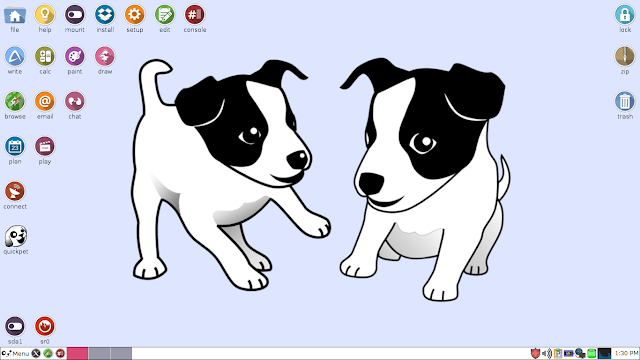

Komentarze
Prześlij komentarz